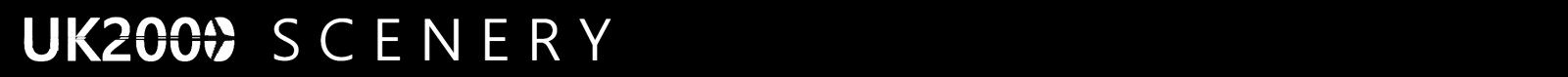- Welcome to UK2000 Scenery Forum.
Recent posts
#21
Legacy products for older Sims / PAPI Lights do not show in W11
Last post by Peter Bendl - Apr 29, 2025, 02:39 PMHi all,
Had 12 UK2000 airports on my W10 machine - excellent. Now transferred to W11 and PAPI approach lights do not show at any UK 2000 airport. I did the reload, still no show.
Any clue appreciated.
Cheers
Peter Bendl
Had 12 UK2000 airports on my W10 machine - excellent. Now transferred to W11 and PAPI approach lights do not show at any UK 2000 airport. I did the reload, still no show.
Any clue appreciated.
Cheers
Peter Bendl
#22
MSFS Product Support / EGGD Bristol Update
Last post by James Brierley - Apr 28, 2025, 08:50 PMHi Gary and co,
I was wondering if you had any plans to update Bristol at all? The airfield has received a substantial update IRL, and is now looking at a more stable state. Additionally, do you have any plans on upgrading the texture quality? The stand signs, for example, are blurred when up close to them.
Thanks
James
I was wondering if you had any plans to update Bristol at all? The airfield has received a substantial update IRL, and is now looking at a more stable state. Additionally, do you have any plans on upgrading the texture quality? The stand signs, for example, are blurred when up close to them.
Thanks
James
#23
MSFS Future Development / Re: What would you like my nex...
Last post by Jules Temime - Apr 26, 2025, 11:05 AMHello ! Do you plan to upgrade your older airports to bring them to the quality of your most recent ones, especially ground textures and markings ?
#24
MSFS Product Updates & News / Re: Norwich Airport For MSFS
Last post by Gary Summons - Apr 25, 2025, 09:16 AM**AFTER INSTALL, EXIT MSFS, THEN RESTART**
If you don't do this, then you will be missing materials, you have to restart your SIM
If you don't do this, then you will be missing materials, you have to restart your SIM
#25
MSFS Product Updates & News / Re: General News
Last post by Gary Summons - Apr 23, 2025, 09:10 AM #26
MSFS Product Updates & News / Re: Norwich Airport For MSFS
Last post by Gary Summons - Apr 23, 2025, 09:03 AM...
#27
MSFS Product Updates & News / Norwich Airport For MSFS
Last post by Gary Summons - Apr 23, 2025, 09:02 AMNorwich Airport For MSFS(EGSH) 2025 24th April 2025
**RELEASED**
Norwich Airport (IATA: NWI, ICAO: EGSH) is an international airport located approximately 2.5 miles (4 km) north of Norwich city centre in Norfolk, England. Operated by Regional & City Airports (RCA), a division of Rigby Group plc. Norwich Airport offers direct flights to several destinations, including regular services to Amsterdam Schiphol, providing onward connections to over 700 destinations worldwide. The airport also supports domestic and European flights, as well as charter helicopter services to North Sea gas rigs.
The airport occupies the former site of RAF Horsham St Faith, a Royal Air Force station established in 1939. After military operations ceased in 1963, the site transitioned to civilian use, officially becoming Norwich Airport in 1967. Norwich has one passenger terminal, several helicopter terminals and Maintenance facilities. To the north is the control tower, the oil rig training area and an Aviation museum.
As of April 2025, Norwich Airport (NWI) offers a variety of destinations, both year-round and seasonal. KLM fly to Amsterdam, Loganair to Aberdeen, Ryanair and TUI airways offer flights to destinations like Alicante, Faro, Malta, Ibiza, Menorca etc.
Norwich has one main runway at 1842*45M with an ILS for runway 27.
Youtube Video here:
This product is for MSFS2020 and MSFS2024, you can buy here https://uk2000scenery.com/order.php
or at the Simmarket. The MS Marketplace is has the 2020 version, then 2024 version will follow shortly.
**RELEASED**
Norwich Airport (IATA: NWI, ICAO: EGSH) is an international airport located approximately 2.5 miles (4 km) north of Norwich city centre in Norfolk, England. Operated by Regional & City Airports (RCA), a division of Rigby Group plc. Norwich Airport offers direct flights to several destinations, including regular services to Amsterdam Schiphol, providing onward connections to over 700 destinations worldwide. The airport also supports domestic and European flights, as well as charter helicopter services to North Sea gas rigs.
The airport occupies the former site of RAF Horsham St Faith, a Royal Air Force station established in 1939. After military operations ceased in 1963, the site transitioned to civilian use, officially becoming Norwich Airport in 1967. Norwich has one passenger terminal, several helicopter terminals and Maintenance facilities. To the north is the control tower, the oil rig training area and an Aviation museum.
As of April 2025, Norwich Airport (NWI) offers a variety of destinations, both year-round and seasonal. KLM fly to Amsterdam, Loganair to Aberdeen, Ryanair and TUI airways offer flights to destinations like Alicante, Faro, Malta, Ibiza, Menorca etc.
Norwich has one main runway at 1842*45M with an ILS for runway 27.
Youtube Video here:
This product is for MSFS2020 and MSFS2024, you can buy here https://uk2000scenery.com/order.php
or at the Simmarket. The MS Marketplace is has the 2020 version, then 2024 version will follow shortly.
#28
MSFS Product Updates & News / Re: General News
Last post by Gary Summons - Mar 24, 2025, 08:58 AMLondon City update 1.4.2
Due to MS now enforcing stands radius to stand type(you used to be able to override), you cant get services like catering and air stairs with version 1.4.1. as all stands were auto declared as medium.
I had to change EAST stands to 19M to allow them to appear in the ATC options as LARGE(allows catering and air stairs). The west stands have to stay medium with only the fuel option as large radius AI would block the taxiway.
To update, use the link that is show in your product list email. If you need to regen another email use this https://www.uk2000scenery.com/php/index.php
Due to MS now enforcing stands radius to stand type(you used to be able to override), you cant get services like catering and air stairs with version 1.4.1. as all stands were auto declared as medium.
I had to change EAST stands to 19M to allow them to appear in the ATC options as LARGE(allows catering and air stairs). The west stands have to stay medium with only the fuel option as large radius AI would block the taxiway.
To update, use the link that is show in your product list email. If you need to regen another email use this https://www.uk2000scenery.com/php/index.php
#29
Legacy products for older Sims / Re: Problem Installing - No Co...
Last post by Gary Summons - Mar 07, 2025, 11:37 AMJust use the latest common library it will work fine, and ignore the installer message.
See support link for latest common library
See support link for latest common library
#30